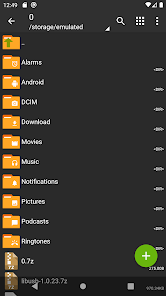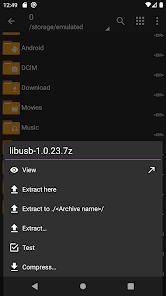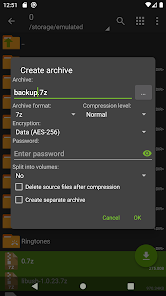ZArchiver: Your Go-To File Compression and Management Tool for Android
Introduction
In today’s digital world, managing files efficiently on our mobile devices is more important than ever. Whether it’s saving precious storage space or sharing multiple files easily, having a reliable file management tool is essential. Enter ZArchiver, a powerful Android app that simplifies file compression, extraction, and overall file organization. This blog post explores the key features of ZArchiver and answers some frequently asked questions.
Main Features
ZArchiver stands out due to its comprehensive set of features designed to make file management a breeze:
- Comprehensive Compression and Extraction: ZArchiver supports a wide array of archive formats, including ZIP, 7z, RAR, Lzh, ZIPX, TAR, GZIP, BZIP, TGZ, and more. This versatility allows users to compress large files into smaller, more manageable archives or extract content from various archive types with ease. This is particularly useful for sharing files via email or messaging apps, which often have size limits, or for archiving old files to save valuable storage space on your device.
- Password Protection and Encryption: Security is paramount, and ZArchiver addresses this by allowing users to create password-protected archives. This protects your private documents, photos, or other sensitive information from unauthorized access if your device is lost or stolen. It adds an extra layer of security when storing or sharing important information.
- User-Friendly Interface: ZArchiver boasts a clean and intuitive interface, making it accessible to users of all technical backgrounds. The straightforward design ensures that even novice users can quickly learn to compress and extract files without any hassle. This intuitive design saves time and frustration.
- File Management Capabilities: Beyond compression and extraction, ZArchiver also functions as a capable file manager. Users can rename, move, delete, and share files directly within the app, streamlining file organization on their Android devices. This eliminates the need to switch between multiple apps for basic file management tasks, making your workflow more efficient.
- Offline Functionality: One of the most convenient features of ZArchiver is its offline functionality. Users can manage their files anytime, anywhere, without needing an internet connection. This is particularly useful for users in areas with limited connectivity, when traveling, or when trying to minimize data usage.
Most Important Questions and Answers
Here are some of the most common questions about ZArchiver:
- Is ZArchiver free to use? Yes, ZArchiver is completely free to download and use. There are no hidden fees or subscriptions.
- How do I download the ZArchiver APK? You can download the ZArchiver APK from the official ZArchiver website (if available) or trusted app stores like the Google Play Store. Before installing from any source other than the official app store ensure you enable installations from unknown sources in your device’s security settings. However, exercise caution when downloading APKs from sources other than official app stores as they may contain malware. It’s always best to use official or reputable sources like the Google Play Store whenever possible.
- Can I create password-protected archives with ZArchiver? Absolutely. ZArchiver allows you to set passwords for your archives, adding a layer of security to your sensitive files.
- What file formats does ZArchiver support? ZArchiver supports a wide range of formats, including ZIP, RAR, 7Z, TAR, GZIP, and many others, making it a versatile tool for various file management needs.
- Does ZArchiver require an internet connection? No, ZArchiver works entirely offline, allowing you to compress and extract files at any time, regardless of internet connectivity.
Final Words
ZArchiver is a powerful and versatile file management tool that simplifies file compression, extraction, and organization on Android devices. Its wide range of supported formats, user-friendly interface, and offline functionality make it an invaluable tool for anyone looking to efficiently manage their digital files. Whether you need to save storage space, share files easily, or protect sensitive data, ZArchiver has you covered. Download ZArchiver from the Google Play Store (Link to Google Play Store if available).