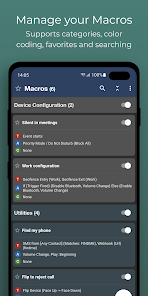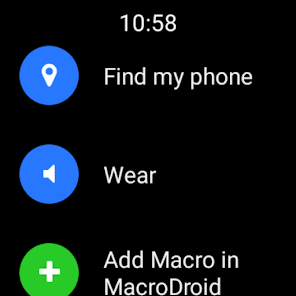Unleash Your Android’s Potential: Automating Tasks with MacroDroid
Do you ever wish your Android device could do more on autopilot? Imagine automatically silencing your phone during meetings, receiving notifications hands-free while driving, or optimizing your phone’s settings as you go about your day. MacroDroid is an app that empowers you to do just that!
MacroDroid: Your Personal Automation Assistant
With over 10 million downloads, MacroDroid is a popular app that simplifies automating tasks on your Android phone or tablet. Its user-friendly interface allows you to create “macros” – automated sequences of actions triggered by specific events.
Here’s a glimpse of what MacroDroid can do for you:
- Simplify Your Daily Routine: Automate tasks like turning on Bluetooth and playing music when you enter your car, switching on Wi-Fi when you’re near home, or dimming the screen to save battery.
- Boost Productivity: Set up automatic replies to messages when you’re busy or utilize text-to-speech to hear your notifications while commuting.
- Stay Safe on the Road: Enhance your safety by having MacroDroid read your messages aloud while driving (always prioritize road safety!).
- Manage Costs: Reduce data roaming charges by automatically turning off mobile data when you’re abroad.
- Create Custom Profiles: Design personalized sound and notification profiles based on your preferences.
- Set Reminders: Never miss a task again with automated reminders using timers and stopwatches.
How MacroDroid Works
MacroDroid utilizes a simple 3-step process:
-
Triggers: Choose the event that initiates your macro. MacroDroid offers a vast selection of triggers like location changes, device status (battery level, app events), sensor changes (shaking, light levels), and connectivity changes (Wi-Fi, Bluetooth, notifications).
-
Actions: Decide what actions you want the macro to perform automatically. MacroDroid features over 100 actions, including connecting to Bluetooth or Wi-Fi, adjusting volume levels, speaking text, setting timers, dimming the screen, and much more.
-
Constraints (Optional): Add constraints to refine when the macro activates. For example, you might only want Wi-Fi to turn on automatically near your home during specific days. MacroDroid offers over 50 constraint options for precise control.
Getting Started with MacroDroid
MacroDroid caters to both beginners and experienced users:
-
For Beginners: A built-in wizard guides you step-by-step through creating your first macros. You can also leverage pre-existing templates and access the in-app forum for support from other users.
-
For Experienced Users: MacroDroid offers advanced features like using Tasker and Locale plugins, custom variables, scripts, intents, complex logic statements, and more.
Free vs. Pro Version:
The free version of MacroDroid includes ads and allows you to create up to 5 macros. Upgrading to the Pro version removes ads and grants unlimited macro creation.
Important Information about Accessibility Service API Usage:
MacroDroid utilizes the Accessibility Service API to perform certain automated actions that require interaction with the user interface. This includes actions such as:
- Simulating clicks and taps on screen elements.
- Reading screen content to trigger actions based on specific text or UI elements.
- Modifying system settings, such as volume or brightness.
For example, to automatically silence your phone during a meeting (based on a calendar event trigger), MacroDroid may use the API to access and modify system volume settings. Similarly, to automatically open a specific app at a certain time, it might use the API to simulate a tap on the app’s icon.
The app developers state that they do not collect any personal data through this API, and that its use is solely for the purpose of enabling the user-defined automation features. Users must explicitly grant permission for MacroDroid to use this API. If you do not wish to grant this permission, certain features of the app will not function.
Responsible Use of MacroDroid:
Remember, as with any automation tool, it’s essential to use MacroDroid responsibly. Carefully review the actions your macros perform to avoid unintended consequences. Avoid creating macros that could interfere with other apps or system functions.
Final Words
MacroDroid is a powerful tool that can significantly enhance your Android experience by automating repetitive tasks. Whether you’re a novice or a seasoned user, MacroDroid offers functionalities to streamline your daily life.