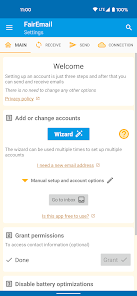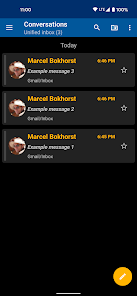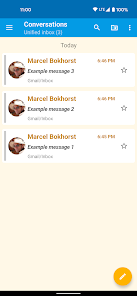Take Control of Your Inbox: A Look at FairEmail, the Privacy-Focused Email App
Introduction
In today’s digital age, privacy is a paramount concern. Many popular email services collect and analyze user data, raising concerns about how that information is used. If you prioritize privacy and control over your email communications, FairEmail offers a compelling solution. This fully-featured, open-source email app is designed to put you back in the driver’s seat, providing a secure, efficient, and user-friendly experience.
Main Features of FairEmail
FairEmail goes beyond basic email functionality, offering a robust set of features with a strong emphasis on privacy:
- Privacy-First Approach: FairEmail is 100% open-source, meaning its source code is publicly available for scrutiny. This transparency ensures that there are no hidden data collection practices and allows the community to contribute to its development.
- Comprehensive Functionality: Despite its privacy focus, FairEmail doesn’t compromise on features. It supports unlimited accounts and email addresses, unified inbox (with options for accounts or folders), conversation threading, two-way synchronization, push notifications, offline storage, and standard text formatting options.
- Robust Security: FairEmail implements several security measures to protect your emails:
- End-to-end Encryption (OpenPGP/S/MIME): These encryption protocols ensure that only the sender and the intended recipient can read the contents of emails. This prevents unauthorized access to your messages, even if they are intercepted.
- Phishing Protection: FairEmail helps prevent phishing attacks by warning users about suspicious links within emails. It may also check for known phishing patterns and flag potentially dangerous messages.
- Image Tracking Prevention: FairEmail can block or require confirmation for loading remote images, which are often used to track email opens.
- Simple and Efficient: FairEmail’s clean, minimalistic interface prioritizes ease of use and efficiency. It avoids unnecessary “eye candy” and focuses on providing a smooth and productive email experience.
- Lightweight and Resource-Friendly: FairEmail is designed to be lightweight and efficient, minimizing battery and data usage. Its small size makes it suitable for devices with limited storage.
Pro Features (Optional)
While the core functionality of FairEmail is free, several optional pro features offer added convenience:
- Account/identity/folder colors and avatars
- Colored stars for message prioritization
- Per-account/folder/sender notification settings (requires Android 8+)
- Configurable notification actions
- Message snoozing
- Scheduled sending
- Synchronization scheduling
- Reply templates
- Calendar invitation handling
- Automatic vCard generation
- Filter rules
- Automatic message classification
- Search indexing
- S/MIME signing and encryption
- Biometric/PIN authentication
- Message list widget
- Settings export
Most Important Questions and Answers
- Is FairEmail free to use? Yes, the core functionality of FairEmail, including its privacy and security features, is completely free. There are optional pro features available as in-app purchases, which offer additional convenience and customization options.
- Does FairEmail work with my email provider? FairEmail is designed to be compatible with virtually all email providers that use standard protocols like IMAP, POP3, and SMTP. This includes popular services like Gmail, Outlook, Yahoo!, and most other email providers.
- How secure is FairEmail? FairEmail prioritizes security through several key features:
- End-to-end encryption (OpenPGP/S/MIME): These powerful encryption methods ensure that only you and the recipient can read your emails.
- Phishing protection: FairEmail analyzes emails for suspicious links and patterns to help protect you from phishing attempts.
- Image Tracking Prevention: Prevents senders from tracking when you open their emails.
- However, it’s important to remember that overall email security also depends on the security practices of your email provider.
- How do I set up FairEmail with my email account? Setting up FairEmail is usually straightforward. You’ll need your email address and password. FairEmail often automatically detects the necessary server settings. If automatic configuration fails, you may need to manually enter your provider’s IMAP/POP3 (for incoming mail) and SMTP (for outgoing mail) server details, which are typically available on your provider’s support website.
Who Might Benefit Most from FairEmail?
FairEmail is particularly well-suited for:
- Users who are concerned about data privacy and want more control over their email communications.
- Users who prefer a clean, efficient, and distraction-free email experience.
- Users who want a fully-featured email client without sacrificing performance or battery life.
Final Words
FairEmail provides a compelling alternative to mainstream email apps, offering a unique combination of privacy, security, and functionality. If you’re looking for an email app that puts your privacy first, FairEmail is definitely worth considering.