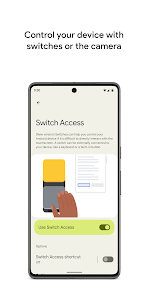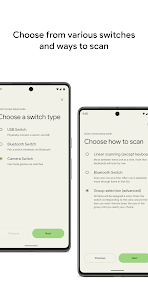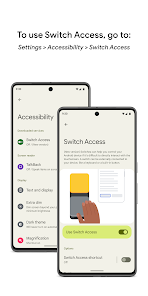Empowering Accessibility: A Guide to Switch Access on Android
Introduction
Technology should be accessible to everyone. Android’s Switch Access is a powerful accessibility feature designed to help individuals with motor impairments interact with their devices using external switches or even facial expressions detected by the front-facing camera. This blog post explores how Switch Access works and how it can make Android devices more inclusive.
Main Features of Switch Access
Switch Access provides several ways to control your Android device without directly touching the screen:
- Physical Switches: Connect external USB or Bluetooth switches (like buttons or keyboards) to your device. You can also use on-device buttons like the volume controls as switches. This allows for customized control based on individual needs.
- Camera Switches: Use your device’s front-facing camera to control your device with facial gestures. Open your mouth, smile, raise your eyebrows, or look in different directions to trigger actions. This is particularly useful for those who have limited mobility in their hands.
- Scanning Methods: Switch Access uses different scanning methods to highlight items on the screen:
- Linear Scanning: Highlights items one by one in a sequential order.
- Row-Column Scanning: Scans the screen row by row, then allows you to select an item within the chosen row.
- Point Scanning: Uses moving lines to pinpoint a specific location on the screen.
- Group Selection: Assigns colors to different groups of items, allowing you to narrow down your selection by choosing a color.
- On-Screen Menus: When an item is selected, a menu appears with available actions like “Select,” “Scroll,” “Copy,” “Paste,” and more. A top-level menu also provides access to system functions like notifications, the home screen, and volume controls.
- Customizable Gestures: You can record custom touch gestures (like pinching, zooming, swiping, and double-tapping) and assign them to a switch or menu option. This allows for complex actions to be performed with a single switch activation.
Most Important Questions and Answers about Switch Access
- What is Switch Access? Switch Access is an Android accessibility feature that allows users to control their devices using external switches or facial gestures, providing an alternative to touch screen interaction.
- How do I enable Switch Access? Open your device’s Settings app, then navigate to Accessibility > Switch Access.
- What types of switches can I use? You can use physical USB or Bluetooth switches, on-device buttons (like volume controls), or even your device’s front-facing camera for facial gesture control.
- Is Switch Access free? Yes, Switch Access is a built-in feature of Android and is available at no cost.
- What permissions does Switch Access require? As an accessibility service, Switch Access requires permission to observe your actions, retrieve window content, and observe text you type to function correctly. This is necessary for it to interact with the elements on your screen.
Final Words
Switch Access is a powerful tool that significantly improves accessibility for individuals with motor impairments. By offering various control methods and customization options, it enables more people to effectively use Android devices. If you or someone you know has difficulty interacting directly with a touchscreen, exploring Switch Access is highly recommended.