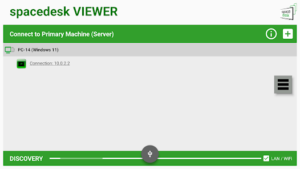Extend Your Workspace: Unleash the Power of Multiple Monitors with SpaceDesk
Do you ever feel limited by a single computer screen? Juggling multiple windows and applications can be a frustrating experience. Here’s where SpaceDesk comes in, a software solution that lets you transform your tablet, phone, or even TV into an additional monitor for your Windows PC. Imagine the possibilities: edit photos on a larger canvas, extend your desktop for multitasking, or even present from your laptop with a dedicated display.
SpaceDesk’s Key Features:
- Multi-Monitor Magic: Turn your Android device, TV, or another computer into a secondary (or even tertiary!) monitor.
- Flexible Connection Options: Connect wirelessly via WiFi or LAN, or for the smoothest experience, use a wired USB connection.
- Screen Casting and Mirroring: Cast your PC screen to another device for presentations or entertainment.
- Remote Control: Control your PC directly from your secondary device, using the touchscreen, mouse, or keyboard.
- More Than Just a Display: Utilize your secondary screen for drawing with a pressure-sensitive pen, creating a multi-monitor video wall, or extending your workspace on the go.
- Wide Compatibility: Works seamlessly with Windows 11, 10, and 8.1 (sorry Mac users, for now!).
- Easy Setup: Download the driver for your PC and the viewer app for your mobile device, connect, and enjoy!
- Detailed Resources: A comprehensive instruction manual, quick guide, and support forum are readily available for troubleshooting and advanced users.
Addressing Common Questions:
- Does SpaceDesk require an internet connection? No, while internet can be used for updates, the core functionality of connecting devices does not require an internet connection. You can even create a mobile hotspot on your phone to connect directly to your PC.
- What about performance? For the best possible experience with minimal lag, wired connections are recommended.
- Security Concerns? SpaceDesk prioritizes security and does not require internet access for basic functionality.
Final Words:
SpaceDesk offers a versatile and affordable solution to expand your desktop workspace. Whether you’re a creative professional, multitasker, or simply need more screen real estate, SpaceDesk empowers you to work and play more efficiently.