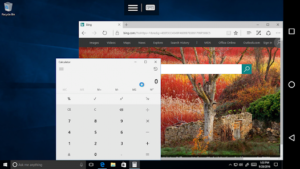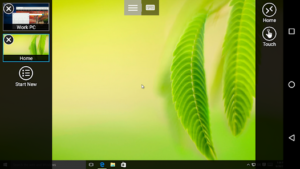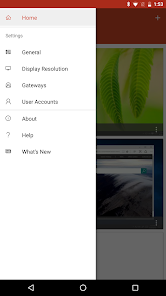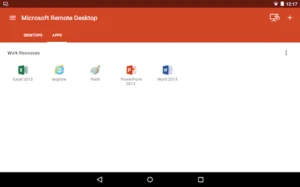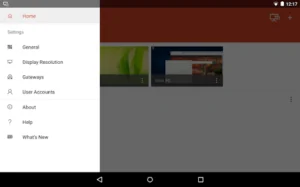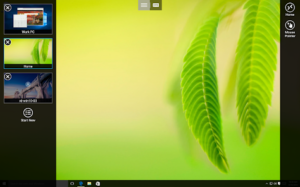Accessing Your Computer Remotely: A Guide to Remote Desktop Solutions
In today’s interconnected world, the ability to access your computer remotely is more valuable than ever. Whether you’re working from home, providing IT support, or simply need to access files from another location, remote desktop solutions offer a convenient and secure way to connect.
Key Methods for Remote Desktop Access:
Several methods are available for accessing your computer remotely:
- Dedicated Remote Desktop Software: This is the most common method, using specialized software installed on both the host computer (the one you’re accessing) and the client device (the one you’re using to connect). Popular options include:
- Microsoft Remote Desktop: Built into Windows, offering a familiar interface and robust features.
- Chrome Remote Desktop: A free and browser-based option, ideal for quick access from any device with Chrome.
- AnyDesk: Known for its speed and performance, suitable for various use cases, including gaming and video editing.
- TeamViewer: Offers a free version for personal use and paid plans for businesses with advanced features.
- VPNs (Virtual Private Networks): While not strictly remote desktop software, VPNs create a secure connection to a network, allowing you to access network resources as if you were physically present. This is a good option for accessing files on a network or enhancing security when using other remote access methods.
- Cloud-Based Desktops: These services provide a complete virtual desktop environment hosted in the cloud, accessible from any device with an internet connection. This is suitable for users who need consistent access to specific software or a standardized work environment, but usually involves a subscription cost.
Most Important Questions and Answers about Remote Desktop Access:
- What are the benefits of using remote desktop access? Remote access enables work from anywhere, remote IT support, access to specialized software, and convenient access to files and applications from any location.
- Is remote desktop access secure? Yes, reputable remote desktop software and VPNs use encryption and other security measures to protect your data. However, it’s crucial to follow security best practices, such as using strong passwords and enabling two-factor authentication.
- What are the different types of remote desktop software? As mentioned above, there are various options, including software built into operating systems, browser-based solutions, and dedicated applications with varying features and pricing.
- Do I need a fast internet connection for remote desktop access? A stable and reasonably fast internet connection is recommended for a smooth remote desktop experience, especially for tasks involving video streaming or graphics-intensive applications.
Final Words:
Remote desktop access has become an indispensable tool for many individuals and businesses. By understanding the different methods available and following security best practices, you can leverage the power of remote access to increase productivity, improve efficiency, and stay connected from anywhere.