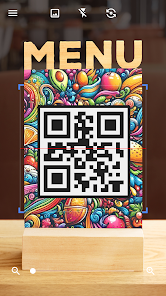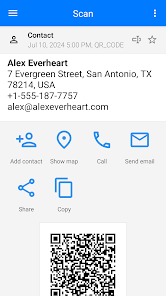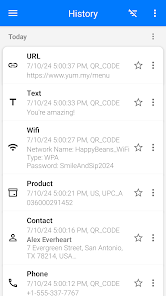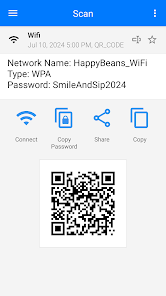Decoding the World Around You: A Guide to QR & Barcode Readers
In today’s interconnected world, quick access to information is paramount. QR codes and barcodes have become ubiquitous, appearing on everything from product packaging to event tickets. Mobile QR & barcode readers empower us to instantly decode these symbols, unlocking a wealth of information with a simple scan.
Key Features of Effective QR & Barcode Readers (Grouped for Clarity):
Basic Scanning Features:
- Broad Format Support: The ability to scan a wide range of barcode and QR code formats, including QR codes, Data Matrix, Aztec, UPC, EAN, Code 39, and others.
- Fast and Accurate Scanning: Quick and reliable code detection and decoding, even in less-than-ideal lighting conditions.
- Scanning from Images: The capability to scan codes from images stored on your device.
- Flashlight Support: A built-in flashlight for scanning in low-light environments.
- Zoom Functionality: The ability to zoom in on distant barcodes for accurate scanning.
Relevant Actions (Examples):
- Open URLs: Instantly access websites by scanning a QR code.
- Connect to Wi-Fi: Quickly connect to Wi-Fi networks by scanning a QR code containing the network credentials.
- Add Calendar Events: Add events to your calendar directly from a scanned QR code.
- Save Contact Information (vCards): Add contact details directly to your phone’s address book from a vCard QR code.
- Product Information and Price Comparisons: Scan barcodes on products to find price comparisons, reviews, and other relevant information.
Security Features:
- Malicious Link Detection: Protection against malicious links and other security threats. Some apps offer URL preview before opening a link, helping users avoid phishing scams.
- Caution with Untrusted Sources: It’s crucial to be cautious when scanning QR codes from unknown or untrusted sources, as they could potentially lead to malicious websites or download malware.
Advanced Features:
- History and Export: A history of scanned codes and the option to export this data (e.g., as a CSV file).
- QR Code Generation: The ability to create your own QR codes for sharing information.
Exploring QR & Barcode Reader Apps:
Several QR & barcode reader apps are available for Android devices. Some offer basic functionality, while others include more advanced features. One example is the “QR & Barcode Reader” app, which offers a range of features including custom search options, CSV export with annotations, and security features like Google Safe Browsing integration. Many camera apps now include built-in QR code scanning capabilities. Dedicated scanner apps from well-known developers are also available.
Most Important Questions and Answers:
- What are QR codes used for? QR codes can store various types of information, including website URLs, contact details, Wi-Fi network credentials, event information, and much more.
- Are QR code readers safe? Most reputable QR code reader apps include security features to protect you from malicious links. However, it’s always a good idea to be cautious when scanning QR codes from unknown sources.
- Do I need a separate app for QR codes and barcodes? Many apps can scan both QR codes and traditional barcodes, so a separate app is usually not necessary.
- What if my phone’s camera doesn’t focus well? Try moving your phone closer to or further away from the code. Ensure there is adequate lighting. Some apps also offer manual focus options.
Final Words:
QR & barcode readers have become essential tools for navigating the modern world. They provide quick and convenient access to information, streamlining various tasks from shopping to event attendance. By choosing a reliable app with the features you need, you can unlock the full potential of these ubiquitous codes and make your daily life a little easier.