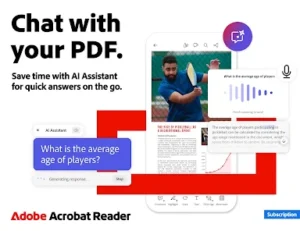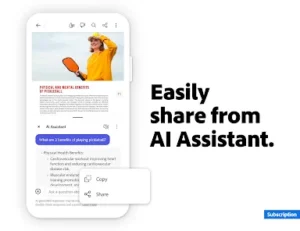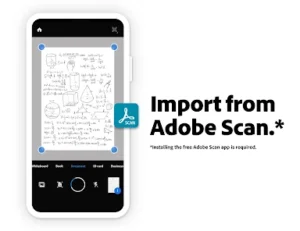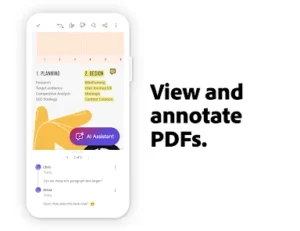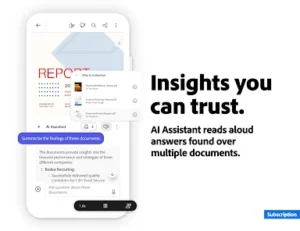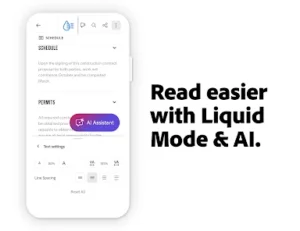Mastering PDFs: A Guide to Effective PDF Management
PDFs (Portable Document Format) have become the standard for sharing documents across different platforms and devices. Their consistent formatting and ability to preserve document integrity make them invaluable in various settings. This guide explores the benefits of using PDFs and provides insights into effective PDF management tools and techniques.
Why Use PDFs?
PDFs offer several key advantages:
- Cross-Platform Compatibility: PDFs can be opened and viewed on virtually any operating system and device, ensuring consistent formatting regardless of the platform.
- Document Integrity: PDFs preserve the original formatting, fonts, and images of a document, preventing unwanted changes or distortions.
- Security Features: PDFs can be password-protected and digitally signed, ensuring document security and authenticity.
- Compact File Size: Compared to some other document formats, PDFs often have smaller file sizes, making them easier to share and store.
Common PDF Tasks:
Most users perform a variety of tasks with PDFs:
- Viewing and Reading: Opening and viewing PDF documents.
- Annotating: Adding comments, highlights, and other annotations to PDFs.
- Editing: Modifying text, images, and other content within PDFs.
- Converting: Converting PDFs to other formats (e.g., Word, Excel) and vice versa.
- Signing: Adding electronic signatures to PDF documents.
- Organizing: Combining, splitting, and reordering pages within PDFs.
Exploring PDF Tools:
Several excellent PDF tools are available, each with its own strengths and target audience:
- Adobe Acrobat: A comprehensive suite of tools for creating, editing, and managing PDFs. It offers advanced features like OCR, form creation, and document comparison. Suitable for professionals and users who require extensive PDF functionality. The free Adobe Acrobat Reader is excellent for basic viewing and annotation.
- Foxit Reader: A lightweight and fast PDF reader with annotation and form-filling capabilities. A good alternative to Adobe Reader for users who prioritize speed and simplicity.
- PDFelement: A user-friendly PDF editor with a wide range of features, including OCR, form creation, and batch processing. A good option for users who need a balance of features and affordability.
- Online PDF Tools: Several free online tools offer basic PDF functionalities like conversion, merging, and splitting. These are convenient for occasional use and simple tasks.
Tips for Effective PDF Management:
- Optimize File Size: Compress large PDFs to reduce file size for easier sharing and storage.
- Use OCR for Editable Text: Use OCR to convert scanned PDFs into editable text documents.
- Organize Your PDFs: Create folders and use consistent naming conventions to keep your PDFs organized.
- Secure Sensitive Documents: Use password protection to restrict access to confidential PDFs.
Conclusion:
PDFs are an essential part of the digital landscape, and having the right tools and knowledge to manage them effectively is crucial. Whether you need a simple PDF reader or a powerful editing suite, numerous options are available to suit your needs. By understanding the common tasks and available tools, you can master PDFs and streamline your document workflow.