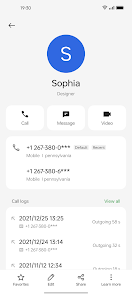ODialer: A Comprehensive Call Management Tool for Android
Managing calls, contacts, and recordings can be a hassle, but ODialer aims to simplify this process. Developed by ColorOS for Android devices, ODialer offers a range of features to streamline your communication needs. This review takes a closer look at what ODialer offers.
ODialer is currently not available on the Google Play Store.it’s generally recommended to download apps from official app stores like the Google Play Store whenever possible, as downloading from unofficial sources may expose your device to security risks.
Main Features: Streamlining Your Communication
- Call Management: ODialer organizes your recent calls into groups, making it easy to find and quickly call back contacts without scrolling through a long call history. This improves call management efficiency.
- Speed Dial Pad: The app includes a standard dial pad with speed dial functionality, allowing for quick and easy dialing of frequently contacted numbers. This basic yet essential feature saves time and effort.
- Call Recording: ODialer provides call recording functionality, which can be useful for documenting important conversations or meetings. However, it’s essential to be aware of the legal and ethical implications of recording calls. In many jurisdictions, it is illegal to record a call without the consent of all parties involved. Ensure you are complying with local laws before using the call recording feature.
- Contact Management: ODialer allows you to manage your contacts within the app. You can add, edit, and delete contacts, as well as import and export contacts from other devices or applications. This centralizes contact management, ensuring your contacts are organized and up-to-date.
- Wide Device Compatibility: ODialer is designed to be compatible with a wide range of Android devices (Android 12 and higher), including popular brands like Samsung, Xiaomi, Huawei, Oppo, Vivo, Motorola, LG, Google, OnePlus, Sony phones, and tablets. However, due to the vast number of Android devices, there may be some compatibility issues on certain devices or Android versions. It’s advisable to check user reviews or the app’s description on the download page for any reported compatibility problems.
- No Registration or Login: The fact that ODialer does not require registration or login likely means that your data is stored locally on your device and not transmitted to external servers. This can be a positive aspect for users concerned about data privacy.
- Free to Download: ODialer is available as a free download.
App Permissions:
ODialer requires various permissions to function properly. These typically include:
- Android: Contacts, Phone, Microphone, Storage.
It’s important to understand why these permissions are needed. For example, access to contacts is required to display and manage your contacts, while access to the microphone is necessary for calls and call recording, and storage access is needed to store call recordings.
Privacy Considerations:
As a calling and contact management app, ODialer likely collects data such as your contacts, call logs, and call recordings. Since it’s downloaded from a third-party source, a readily available privacy policy may not be present. However, if a privacy policy is available on the APKPure page or the developer’s website, it’s crucial to review it to understand how this data is used. Key questions to consider include:
- Where is your data stored (locally on your device or on external servers)?
- Is your data shared with any third parties?
- Is your data encrypted?
- How long is your data retained?
- What security measures are in place to protect your data?
Given the sensitive nature of this data, carefully considering these privacy implications is crucial before installing the app, especially when downloading from a third-party source.
Most Important Questions and Answers:
- What Android version does ODialer require? ODialer requires Android 12 or higher.
- Where can I download ODialer? ODialer is currently not available on the Google Play Store and is distributed through APKPure. Exercise caution when downloading from third-party sources.
- Is ODialer free? Yes, ODialer is free to download.
- Does ODialer require any special permissions? Yes, ODialer requires permissions such as access to your contacts, phone, microphone, and storage.
Final Words:
ODialer offers a suite of features designed to improve call and contact management on Android devices. The call recording functionality, combined with contact organization tools and wide device compatibility, makes it a potentially useful tool. However, the absence of the app on the Google Play Store and the potential lack of a readily accessible privacy policy are significant concerns. It’s crucial to weigh the benefits of the app against the potential risks of downloading from a third-party source and the uncertainty surrounding its data handling practices. This review aims to provide a balanced overview to help you make an informed decision.