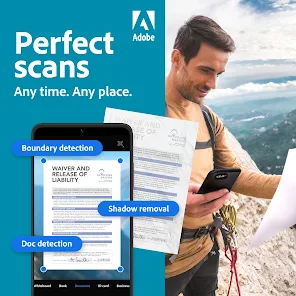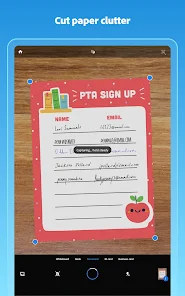Mobile Document Scanning: A Guide to Digitizing Your Documents
In today’s digital world, the need to digitize physical documents is more prevalent than ever. Mobile document scanning offers a convenient and efficient way to transform paper documents into digital files using your smartphone or tablet. This guide explores the benefits of mobile scanning and provides insights into choosing the right app for your needs.
Benefits of Mobile Document Scanning:
- Portability: Scan documents anywhere, anytime, without needing a bulky scanner.
- Organization: Easily organize and store digital documents in folders and cloud storage.
- Searchability: Use OCR (Optical Character Recognition) to make scanned text searchable.
- Easy Sharing: Share scanned documents quickly via email, messaging apps, or cloud storage.
- Reduced Clutter: Eliminate physical paper clutter and create a more organized workspace.
Key Features of Mobile Scanning Apps:
- Automatic Border Detection and Cropping: Apps automatically detect the edges of the document and crop the image accordingly.
- Image Enhancement: Features like perspective correction, sharpening, and color adjustment improve scan quality.
- Optical Character Recognition (OCR): Converts scanned images into searchable and editable text.
- Multi-Page Scanning: Scan multiple pages into a single document.
- Cloud Storage Integration: Sync and back up scans to cloud services like Google Drive, Dropbox, or iCloud.
- File Format Options: Save scans as PDFs, JPEGs, or other file formats.
Different Types of Mobile Scanning Apps and Approaches:
- Dedicated Scanning Apps: These apps are specifically designed for document scanning and offer a wide range of features. Examples include:
- Adobe Scan: Known for its accurate OCR and seamless integration with Adobe Acrobat.
- Microsoft Lens: Offers a clean interface and strong integration with Microsoft Office apps.
- CamScanner: Provides a comprehensive set of features, including OCR, cloud storage, and document management tools.
- Built-in Scanning Features: Some apps, like Google Drive and certain notes apps, have built-in scanning functionality. These are often simpler but convenient for basic scanning needs.
Use Cases for Mobile Document Scanning:
- Expense Reports: Scan receipts and invoices for easy expense tracking.
- Document Archiving: Digitize important documents like contracts, agreements, and tax records.
- Note-Taking: Scan handwritten notes from whiteboards or notebooks.
- Business Cards: Digitize business cards to easily add contacts to your phone.
Tips for Effective Mobile Scanning:
- Ensure Good Lighting: Scan documents in a well-lit environment to avoid shadows and blurry images.
- Hold Your Device Steady: Keep your device stable while scanning to prevent motion blur.
- Use a Contrasting Background: Place the document on a contrasting background to help the app detect the edges.
- Clean Your Camera Lens: A clean lens will improve scan quality.
Conclusion:
Mobile document scanning offers a convenient and efficient way to digitize your documents. By considering your specific needs and exploring the various apps and features available, you can choose the right tool to streamline your workflow and reduce paper clutter.