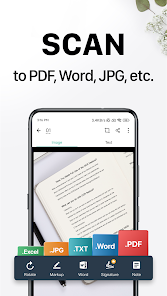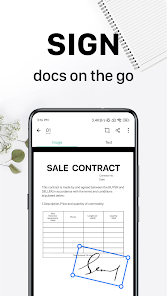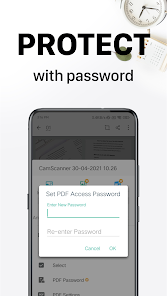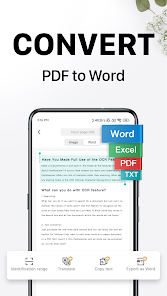Going Paperless with Mobile Scanning: A Guide to Digitizing Your Documents
In today’s digital world, the need for physical paper is diminishing rapidly. Mobile scanning has emerged as a powerful tool for digitizing documents, offering convenience, organization, and accessibility. This guide explores the benefits of going paperless with mobile scanning and provides insights into choosing the right app for your needs.
Why Digitize Documents?
Digitizing your documents offers numerous advantages:
- Space Saving: Eliminate bulky filing cabinets and reclaim valuable physical space.
- Improved Organization: Easily search, access, and manage your documents digitally.
- Enhanced Accessibility: Access your documents from anywhere with an internet connection.
- Increased Security: Protect sensitive information with password protection and encryption.
- Better Collaboration: Share documents easily with others via email or cloud storage.
- Eco-Friendly: Reduce paper consumption and contribute to a more sustainable environment.
Key Features of Mobile Scanning Apps:
Most mobile scanning apps offer a core set of features:
- Image Capture and Enhancement: Using your phone’s camera to capture images of documents, with automatic cropping, perspective correction, and image enhancement.
- Optical Character Recognition (OCR): Converting scanned images into editable text.
- PDF and Image Export: Saving scans as PDF or JPEG files.
- Cloud Storage Integration: Syncing and backing up scans to cloud services like Google Drive, Dropbox, or OneDrive.
- Batch Scanning: Scanning multiple pages into a single document.
Exploring Mobile Scanning Apps:
Several excellent mobile scanning apps are available, each with its own strengths:
- Adobe Scan: Known for its accurate OCR and seamless integration with Adobe Acrobat. A good choice for users who need advanced PDF editing features.
- Microsoft Lens: Offers a clean interface and strong integration with Microsoft Office apps. Ideal for users within the Microsoft ecosystem.
- Google Drive (Scan Feature): Integrated directly into Google Drive, making it convenient for users who already rely on Google’s services. Simple and easy to use for basic scanning needs.
- CamScanner: Provides a comprehensive set of features, including OCR, cloud storage, and advanced editing tools. (Note: It’s important to be cautious when downloading apps from outside official app stores.)
- Other Options: Many other scanning apps are available, each with unique features and pricing models.
Tips for Effective Mobile Scanning:
- Good Lighting: Ensure adequate lighting to avoid shadows and blurry images.
- Stable Hand: Hold your phone steady while scanning to prevent motion blur.
- Clean Background: Use a plain background to help the app accurately detect the document edges.
- Correct Perspective: Position your phone directly above the document to minimize distortion.
- Experiment with Settings: Explore the app’s settings to optimize scan quality and OCR accuracy.
Choosing the Right App for You:
The best mobile scanning app depends on your individual needs. If you need advanced PDF editing, Adobe Scan might be a good choice. If you prioritize simplicity and integration with Google services, Google Drive’s scan feature could be ideal. Consider your specific requirements and try out a few different apps to find the best fit.
Conclusion:
Mobile scanning has revolutionized how we manage documents, offering a convenient and efficient way to digitize and organize our information. By understanding the key features of mobile scanning apps and following the tips outlined in this guide, you can effectively go paperless and reap the many benefits of a digital document workflow.