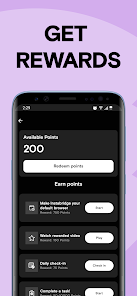Staying Connected on the Go: A Guide to Finding Free Wi-Fi
In today’s connected world, access to the internet is essential. Whether you’re traveling, working remotely, or simply trying to save on data costs, finding free Wi-Fi can be a lifesaver. This guide explores various ways to find and securely connect to free Wi-Fi hotspots.
Key Features of Wi-Fi Finding and Sharing Apps (Grouped for Clarity):
Connectivity Features:
- Wi-Fi Hotspot Database: A large and up-to-date database of available Wi-Fi networks, often contributed by a community of users.
- Offline Maps: The ability to download offline maps of Wi-Fi hotspots, useful when traveling or in areas with limited connectivity.
- Automatic Connection: Automatically connect to known and trusted Wi-Fi networks when in range.
- Network Information: Providing information about network speed, popularity, and other relevant details.
Security Features:
- VPN Integration: Integration with VPN services to encrypt your internet traffic and protect your data on public Wi-Fi networks.
Community Features:
- Password Sharing (Community-Based): Allowing users to share Wi-Fi passwords with others in a secure way (with explicit permission from the network owner).
Exploring Wi-Fi Finding and Sharing Options:
Several methods and apps can help you find free Wi-Fi:
- Public Wi-Fi Hotspots: Many businesses, such as cafes, libraries, and airports, offer free Wi-Fi to customers.
- Wi-Fi Finding Apps: Several apps specialize in locating and connecting to free Wi-Fi hotspots. Examples include:
- Instabridge: A community-driven app with a large database of Wi-Fi passwords, offline maps, and a limited VPN service.
- Wi-Fi Map: A popular app with a vast database of Wi-Fi hotspots worldwide, often including user reviews and speed tests.
- Wiman: Focuses on secure and reliable Wi-Fi connections, offering both public and private hotspots.
- Mobile Carrier Hotspots: Some mobile carriers offer free Wi-Fi hotspots to their subscribers.
- Operating System Features: Both Android and iOS have built-in features to help you find and connect to Wi-Fi networks.
Important Questions and Answers about Free Wi-Fi:
- Is it safe to use public Wi-Fi? Public Wi-Fi networks can be less secure than private networks. Without proper security measures, your data can be vulnerable to eavesdropping, data interception, and man-in-the-middle attacks. It’s highly recommended to use a VPN to encrypt your internet traffic and protect your data.
- How do Wi-Fi sharing apps work? These apps rely on users sharing Wi-Fi passwords with the community. It’s crucial to understand that sharing Wi-Fi passwords without explicit permission from the network owner is illegal and unethical.
- Can I hack Wi-Fi passwords with these apps? No, reputable Wi-Fi sharing apps do not offer hacking capabilities. They rely on user-submitted passwords that have been shared with permission.
- What are the benefits of using offline Wi-Fi maps? Offline maps allow you to find Wi-Fi hotspots even when you don’t have an internet connection, which is especially useful when traveling.
Final Words:
Finding free Wi-Fi can significantly reduce data costs and keep you connected on the go. By understanding the different methods and using appropriate tools, you can easily find and securely connect to available Wi-Fi networks. Remember to prioritize your security when using public Wi-Fi, choose reputable apps for finding and connecting to hotspots, and never share Wi-Fi passwords without explicit permission.