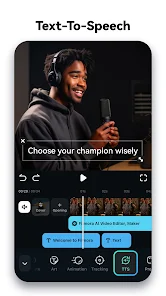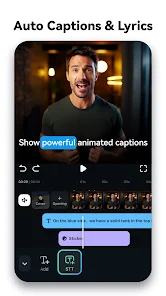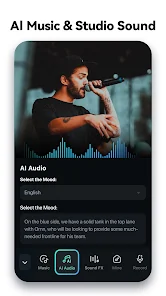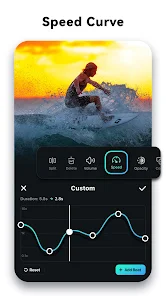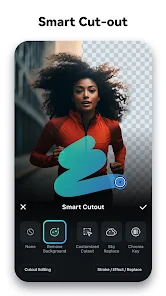Unleash Your Creativity with Filmora AI Video Editor: From Beginner to Pro
Introduction
Do you dream of creating engaging videos for YouTube, Instagram, TikTok, or Facebook? Filmora AI Video Editor (formerly FilmoraGo) might be the perfect tool to turn those dreams into reality. This easy-to-use editing software boasts powerful AI features and a user-friendly interface, making it suitable for aspiring creators of all experience levels.
Main Features
AI-Powered Editing Tools:
- Text to Video: Simply describe your video concept with text prompts, and Filmora will use AI to generate a video based on your input, visualizing your ideas.
- AI Editing Suite:
- AI Auto Cut: Automatically identifies and stitches together the best moments in your footage, creating dynamic highlight reels.
- AI Remover: Effortlessly erase unwanted objects or people from videos with a single click, cleaning up your footage.
- AI Smart Cutout: Removes backgrounds from videos, replaces skies with different scenes, or isolates specific objects with ease. This provides quick and easy green screen effects.
- AI Voice Cloning: Create realistic voice-overs in any language or with customized emotions without recording yourself.
- Dynamic Captions: Filmora can automatically generate captions that follow the rhythm of your spoken words, improving accessibility and viewer engagement.
- Text to Speech: Transform written text into professional-sounding voice-overs for your videos.
- AI Music & Sound Effects: Generate royalty-free music and soundscapes tailored to your videos’ mood and style. Filmora’s AI can analyze your video content to suggest appropriate music or allow you to select from various genres and styles to create the perfect audio backdrop.
User-friendly Editing for All:
- Pre-made Templates: Get started quickly with stunning video templates that can be customized in seconds.
- Basic Editing Tools: Trim, split, duplicate, or merge video clips with ease.
- Text, Emojis, and Stickers: Add personality to your videos with a variety of text overlays, emojis, and exclusive stickers.
- Audio Enhancements: Add music, sound effects, and even voice-overs to your projects.
- Advanced Editing Tools: Extract music from videos, split audio to remove unwanted parts, and adjust video ratios to fit popular social media platforms
- Speed Control: Create slow-motion or fast-motion effects for artistic expression.
Pro Features for Experienced Creators:
- Keyframe Editing: Fine-tune your edits with keyframe animation, allowing you to adjust color, special effects, and more for captivating visuals.
- Preset Speed Curves: Apply pre-set speed curves or create your own to match the mood of your video.
- Picture in Picture (PIP): Layer multiple videos, images, stickers, and text for a richer visual composition.
- Masking: Combine video clips with creative masking effects for unique visuals.
- Smart Tracking: Follow moving objects, faces, or anything else with smart tracking for dynamic compositions.
Filmora Pro Subscription:
A Filmora Pro subscription unlocks all features, unlimited access to paid editing materials, and removes watermarks. You can choose a subscription plan based on your needs, including Android-specific options or plans for all platforms (Mac, Windows, iOS, and Android).
Frequently Asked Questions (FAQ)
- Is Filmora AI Video Editor available on iOS and Android? Filmora is available on both iOS and Android platforms.
- What video formats does Filmora support? Filmora supports a wide range of video formats, including MP4, MOV, AVI, and many more. Specific details can be found on the Filmora website or app store listing.
- What are the system requirements for running Filmora? System requirements may vary depending on the platform (Android/iOS) and specific device. It’s recommended to check the app store listing or Filmora’s official website for the most up-to-date system requirements.
- Is there a free version of Filmora? Filmora offers a free version with limited functionality. A Filmora Pro subscription is required to unlock all features and remove watermarks.
Final Words
Filmora AI Video Editor empowers creators of all levels to bring their video ideas to life. With its intuitive interface, powerful AI tools, and rich editing features, Filmora allows you to edit and enhance your videos with ease, whether you’re a beginner making your first vlog or a seasoned editor crafting intricate projects.