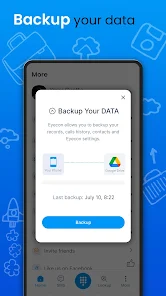Eyecon: A Detailed Look at the Caller ID and Communication App
Eyecon aims to revolutionize how we handle calls and manage contacts. This review provides a detailed look at its features, functionalities, and crucial privacy considerations.
Main Features: A Deep Dive
- True Caller ID: Eyecon’s True Caller ID identifies unknown numbers by comparing them to a large, frequently updated database of phone numbers. This database is often crowdsourced from user reports and publicly available business listings. When you receive a call from an unknown number, Eyecon attempts to match it to a known contact or business, displaying their name and photo (if available) before you answer. This helps you screen calls and avoid unwanted or potentially spam calls.
- Spam Blocker: Eyecon’s spam blocking feature uses a combination of user reports, community-based block lists, and algorithms to identify and block spam calls. Users can also manually block numbers. This helps reduce unwanted interruptions from telemarketers and robocalls.
- Visual Contact Management: Eyecon transforms your address book into a visual gallery by associating profile pictures with contacts. This makes it easier to quickly identify and connect with people. It also offers features like merging duplicate contacts and easily accessing various communication methods for each contact.
- Advanced Reverse Lookup: Beyond social media profiles, Eyecon’s reverse lookup can provide additional information about unknown numbers, such as business names, addresses (where available), and other publicly available data. This helps you gain a more complete understanding of who is calling you.
- Seamless Communication: Eyecon integrates with popular messaging platforms like WhatsApp and Facebook Messenger. From within the Eyecon app, you can directly initiate chats or send messages to your contacts on these platforms, streamlining communication and eliminating the need to switch between apps.
- Intuitive Dialer: Eyecon’s dialer features large, clear buttons and displays caller information prominently, making it easy to see who you’re calling. It also integrates with the True Caller ID feature, providing caller identification even as you’re dialing a number.
- Toki Integration: Toki is a built-in walkie-talkie feature within Eyecon that allows for quick, short voice conversations with your contacts. This provides a fun and informal way to communicate, similar to traditional walkie-talkies.
Platform Availability and App Store Links:
Eyecon is available for both Android and iOS devices.
- [Google Play Store Link (Insert Actual Link Here)]
- [Apple App Store Link (Insert Actual Link Here)]
App Permissions:
Eyecon, being a calling and contact management app, requires several permissions to function correctly. These typically include:
- Android: Contacts, Phone, Microphone, Storage, Camera (optional), SMS (optional)
- iOS: Contacts, Phone, Microphone, Photos (optional)
It’s important to understand why these permissions are needed. For example, access to contacts is necessary to display caller information, while access to the microphone is required for calls and the Toki feature.
Privacy Considerations:
As a caller ID and contact management app, Eyecon collects data such as your contacts, call logs, and potentially usage data. It’s crucial to carefully review their privacy policy [Insert Actual Link to Privacy Policy Here] to understand how this data is used. Key questions to consider include:
- Is your contact data uploaded to Eyecon’s servers? If so, how is it stored and secured?
- Does Eyecon share your data with third parties for advertising or other purposes?
- How does Eyecon use your call logs?
- Does the app use end-to-end encryption for any data transmission?
- What are your options for controlling the data Eyecon collects about you?
- How does Eyecon handle data deletion requests?
Given the sensitive nature of contact and call data, carefully reviewing the privacy policy is essential before installing the app.
Final Words:
Eyecon offers a comprehensive suite of features designed to enhance call management and communication. The detailed caller ID, spam blocking, and contact management tools can be very useful. However, it’s vital to carefully consider the app’s required permissions and thoroughly review its privacy policy before deciding to use it. This detailed review should provide you with the information needed to make an informed decision.