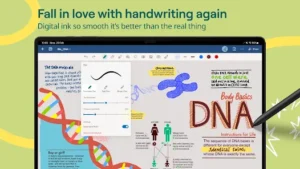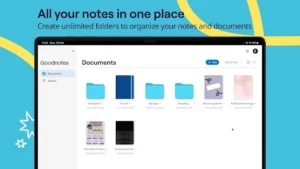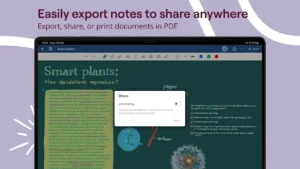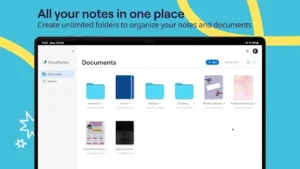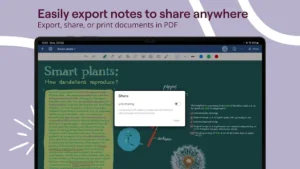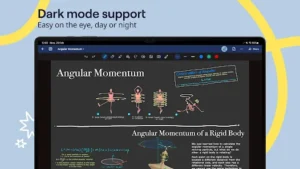The Ultimate Guide to Digital Note-Taking
In today’s fast-paced world, capturing and organizing information efficiently is crucial. Digital note-taking has emerged as a powerful alternative to traditional pen-and-paper methods, offering numerous advantages in terms of organization, searchability, and accessibility. This guide explores the benefits of digital note-taking and provides insights into choosing the right app for your needs.
Why Use Digital Note-Taking?
Digital note-taking offers several key advantages:
- Searchability: Easily find specific information within your notes using keyword searches.
- Organization: Organize notes into notebooks, folders, and tags for easy retrieval.
- Portability: Access your notes from any device with cloud syncing.
- Multimedia Integration: Incorporate images, audio recordings, videos, and other multimedia elements into your notes.
- Collaboration: Share and collaborate on notes with others in real-time.
- Backup and Recovery: Protect your notes from loss with automatic backups.
Types of Note-Taking Apps:
Different types of note-taking apps cater to various needs and preferences:
- Handwriting-Focused Apps: These apps excel at replicating the natural writing experience with a stylus on tablets and touchscreens. They often include features like pressure sensitivity, palm rejection, and various pen types. Examples include:
- Goodnotes: Known for its smooth writing experience, robust organization features, and PDF annotation capabilities.
- Notability: Another popular handwriting app with audio recording and playback features.
- Nebo: Focuses on converting handwriting to text with high accuracy.
- Text-Based Apps: These apps prioritize typed notes and offer powerful text formatting, organization, and search features. Examples include:
- OneNote: Offers a free-form canvas for organizing notes, with sections, pages, and tags.
- Evernote: Focuses on note organization and clipping web content.
- Notion: A versatile workspace that combines note-taking, project management, and databases.
- Mind-Mapping Apps: These apps specialize in visual note-taking, allowing you to create diagrams and mind maps to organize your thoughts.
Key Features of Note-Taking Apps:
When choosing a note-taking app, consider these key features:
- Text Formatting: Options for formatting text, such as bolding, italics, headings, and lists.
- Sketching Tools: Features for drawing, sketching, and annotating with a stylus or finger.
- Audio Recording: The ability to record audio notes alongside written notes.
- Cloud Syncing: Syncing notes across multiple devices.
- Collaboration Features: Options for sharing and collaborating on notes with others.
- Search Functionality: Robust search capabilities for finding specific information within your notes.
- Organization Tools: Features for organizing notes into notebooks, folders, tags, or hierarchies.
Use Cases for Digital Note-Taking:
- Students: Taking notes in class, annotating lecture slides, and organizing research materials.
- Professionals: Taking meeting minutes, brainstorming ideas, and managing projects.
- Creatives: Sketching ideas, creating mood boards, and journaling.
- Personal Use: Creating to-do lists, grocery lists, and capturing personal thoughts and ideas.
Tips for Effective Digital Note-Taking:
- Use Tags and Keywords: Use tags and keywords to categorize your notes and make them easily searchable.
- Organize Your Notes Regularly: Create a consistent organization system to keep your notes tidy.
- Use Cloud Syncing: Enable cloud syncing to access your notes from any device and prevent data loss.
- Experiment with Different Apps and Features: Find the app and features that best suit your individual needs and preferences.
Conclusion:
Digital note-taking offers a powerful way to capture, organize, and manage information. By understanding the different types of note-taking apps and considering your specific needs, you can choose the right tool to enhance your productivity and creativity.