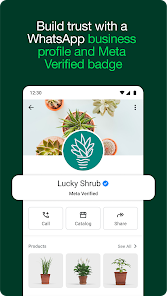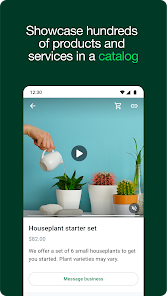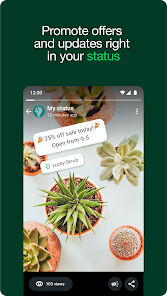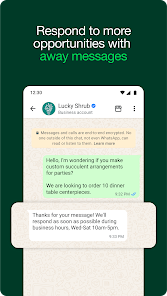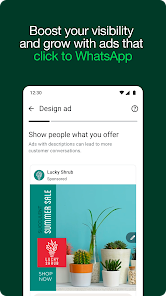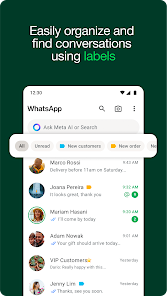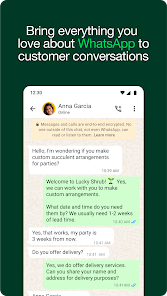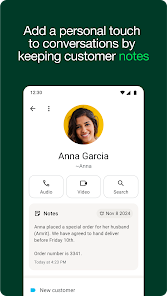Boost Your Business with WhatsApp Business: A Comprehensive Guide
Introduction
In today’s fast-paced digital world, effective communication is crucial for business success. WhatsApp Business offers a powerful platform for businesses to connect with customers, build relationships, and grow their reach. This dedicated app provides a range of features designed specifically for business needs, making it easier than ever to manage customer interactions and establish a professional online presence. Whether you’re a small local business or a larger enterprise, WhatsApp Business can be a valuable tool in your communication strategy.
Main Features of WhatsApp Business
WhatsApp Business comes packed with features that streamline communication and enhance customer engagement:
- Business Profile: Create a professional profile showcasing essential information like your website, address, contact details, and business description. This helps customers quickly find important details about your business and builds trust.
- Business Messaging Tools: Enhance your responsiveness with automated messaging tools.
- Away Messages: Set automatic replies when you’re unavailable. For example: “Thank you for your message. We are currently closed and will get back to you during our business hours (9 AM – 5 PM, Monday-Friday).”
- Greeting Messages: Welcome new contacts with an introductory message. For example: “Welcome to [Your Business Name]! We’re happy to assist you. How can we help you today?”
- Labels: Organize your chats with labels like “New Customer,” “Order Placed,” “Payment Received,” etc. This helps you manage customer interactions more efficiently.
- Landline/Fixed Number Support: Use your existing landline or fixed phone number for your WhatsApp Business account. This provides a familiar point of contact for customers and adds a level of professionalism. During verification, you can select the “Call me” option to receive the verification code.
- Dual App Capability: Run both WhatsApp Messenger (for personal use) and WhatsApp Business on the same device, each with its own separate phone number. This keeps your personal and business communications neatly separated.
- WhatsApp Web: Manage your customer interactions efficiently from your computer using WhatsApp Web. This allows for faster typing and easier access to files, improving your response time and overall efficiency.
- Core WhatsApp Features: WhatsApp Business also includes all the standard features of WhatsApp Messenger, such as multimedia messaging (sending photos, videos, and documents), free calls (including international calls), group chats, and offline messaging.
Most Important Questions and Answers
- Can I use WhatsApp Business with my existing WhatsApp Messenger number? No, you need a separate phone number for WhatsApp Business. You can use a second SIM card in your phone or a landline number.
- Is WhatsApp Business free? Yes, the WhatsApp Business app is free to download and use.
- Can I use WhatsApp Business on my computer? Yes, you can use WhatsApp Web to access your WhatsApp Business account through your web browser.
- Do I need a special type of phone to use WhatsApp Business? No, WhatsApp Business works on most modern smartphones running Android or iOS.
- Can I send bulk messages with WhatsApp Business? While WhatsApp Business offers broadcast lists for sending messages to multiple contacts, it’s crucial to use this responsibly. Sending unsolicited messages or using WhatsApp Business for spamming or automated marketing campaigns is strictly against WhatsApp’s Terms of Service and can result in account suspension.
Downsides and Limitations
While WhatsApp Business is a powerful tool, it’s important to be aware of its limitations. As mentioned above, using the platform for spam or automated marketing is prohibited. It’s designed for direct, personalized communication with customers. Also, unlike dedicated CRM or marketing platforms, it doesn’t offer advanced analytics or campaign management features.
Final Words
WhatsApp Business is a valuable tool for businesses of all sizes looking to enhance their customer communication and build a stronger online presence. With its user-friendly interface and a range of business-oriented features, it simplifies customer interaction and helps businesses provide efficient and personalized service. By leveraging the power of WhatsApp Business, you can strengthen customer relationships, boost sales, and take your business to the next level. Ready to connect with your customers more effectively?