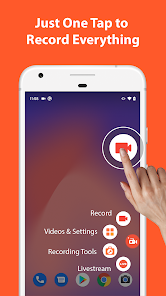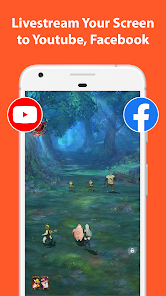AX Recorder: A Feature-Rich Screen Recording App for All Needs
Introduction
Do you need a reliable screen recording app that offers high-quality capture, built-in editing tools, and easy sharing options? Look no further than AX Recorder! This user-friendly app caters to a wide range of users, from casual screen capturers to professional content creators. With AX Recorder, you can record your screen in various ways, enhance your recordings with edits, and seamlessly share them with the world.
Main Features
Here’s a closer look at the features that make AX Recorder such a compelling choice:
- Capture High-Quality Recordings: AX Recorder prioritizes video quality. It supports resolutions up to 1080p, frame rates up to 120FPS, and adjustable bitrates. Bitrates determine the amount of data used per second in a video. Higher bitrates create higher quality videos with finer details, but also result in larger file sizes. Adjusting bitrates allows you to find a balance between video quality and file size to suit your needs.
- Enhanced Recordings with Facecam Integration: Add a personal touch to your recordings by incorporating your front camera feed. This feature is valuable for creating video tutorials or reaction videos where viewers can see both your screen and your reactions.
- Flexible Recording Options: AX Recorder offers recording flexibility. You can choose to capture your entire screen, a specific area you select, or simply take screenshots with a single tap.
- Built-in Editing Suite: Don’t settle for raw footage! AX Recorder allows you to edit your recordings directly within the app. Trim or crop unwanted sections, add text overlays, stickers, or trendy music to personalize your videos. The built-in photo editor lets you edit captured screenshots by cropping, adding text, or drawing on them.
- Enhanced Control at your Fingertips: AX Recorder provides a floating ball for easy recording control, allowing you to start, stop, and pause recordings with a single tap. The brush tool enables you to draw or annotate on your screen in real-time, highlighting key elements during tutorials or presentations.
- Multiple Audio Recording Options: AX Recorder gives you control over the audio included in your recordings. Capture internal audio (on Android 10 and above) to record sounds from within the app or game you’re recording. You can also include external audio sources, such as your voice through a microphone, for adding commentary or narration.
- Seamless Sharing: Share your recordings directly to various social media platforms and other apps on your device. No need for additional steps – AX Recorder lets you share your creations within the app itself.
Frequently Asked Questions (FAQ)
- Is AX Recorder available on iOS and Android?
(Specify the platforms where AX Recorder is available. If it’s only on Android, mention that here.)
- Does AX Recorder have any limitations on recording time?
(Specify any limitations on recording time based on the app’s functionality. If the free version has limitations, mention them.)
- How do I share my recordings?
AX Recorder allows you to share your recordings directly to various social media platforms and other apps on your device. You can also save the recordings to your device’s storage.
Conclusion
AX Recorder offers a comprehensive screen recording solution with a range of features to cater to various recording needs. Whether you’re a gamer creating walkthroughs, a content creator producing tutorials, or someone simply wanting to capture a special moment on your screen, AX Recorder is a versatile app worth exploring.