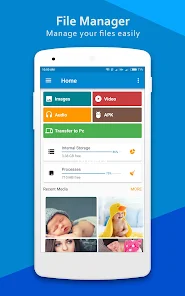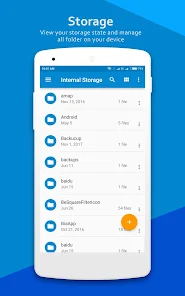Mastering Your Digital Files: A Guide to Effective File Management on Android
In today’s digital world, our smartphones hold a wealth of information: photos, videos, documents, music, and more. Keeping these files organized and accessible is crucial for productivity and peace of mind. Effective file management on your Android device can save you time, free up storage space, and make it easier to find what you need, when you need it.
Why is File Management Important?
Imagine searching frantically for an important document just minutes before a meeting, or running out of storage space right when you want to capture a precious moment. These scenarios highlight the importance of good file management. It helps you:
- Boost Productivity: Quickly find and access files, streamlining your workflow.
- Free Up Storage: Identify and delete unnecessary files, maximizing your device’s storage capacity.
- Enhance Organization: Keep your files neatly categorized, making them easy to locate and manage.
- Improve Device Performance: A well-organized device tends to run smoother and faster.
Key Features of a Good File Manager:
Whether you use a dedicated file manager app or rely on your device’s built-in tools, certain features are essential for effective file management:
- Intuitive Interface: Easy navigation and clear file organization.
- File Operations: Ability to copy, move, rename, delete, and share files.
- Storage Access: Access to internal storage, SD card, and cloud storage accounts.
- Search Functionality: Quickly locate files by name or type.
- Compression/Decompression: Support for ZIP and RAR files.
Exploring File Manager Apps:
Several excellent file manager apps are available for Android, each with its own strengths. Here are a few examples:
- Files by Google: A simple and user-friendly option with a focus on freeing up space and sharing files offline.
- Solid Explorer: A feature-rich file manager with dual-pane view, cloud storage integration, and advanced customization options.
- ES File Explorer: This app offers a comprehensive set of features, including remote file access, app management, and built-in viewers. (Note: This app was previously removed from the Google Play Store. Exercise caution when downloading from sources outside the Play Store.)
How to Perform Common File Management Tasks:
- Transferring Files Between Devices: Many file managers offer Wi-Fi Direct or Bluetooth file transfer options. You can also use cloud storage services or a USB cable.
- Freeing Up Storage Space: Use your file manager to identify large files, duplicate files, and app caches that can be safely deleted.
- Organizing Files into Folders: Create folders to categorize your files by type, project, or date.
Choosing the Right File Manager for You:
The best file manager depends on your individual needs and preferences. If you prefer simplicity, Files by Google might be a good choice. If you need advanced features and customization, Solid Explorer could be a better fit. ES File Explorer offers a wide range of features, but it’s important to be cautious about downloading it from sources outside the Play Store.
Final Words:
Effective file management is an essential skill for any Android user. By understanding the key features of a good file manager and implementing simple organizational strategies, you can take control of your digital files and make the most of your device.